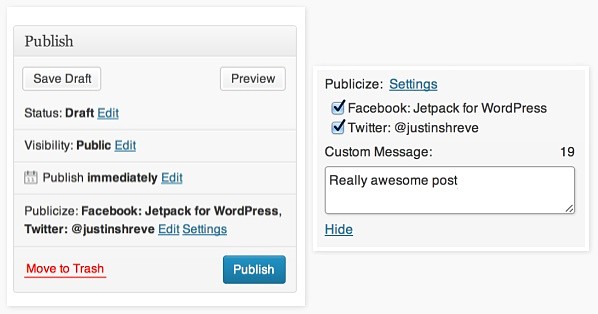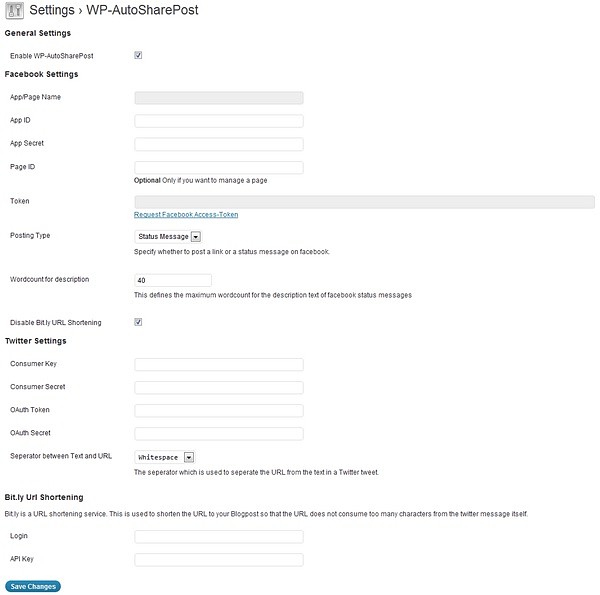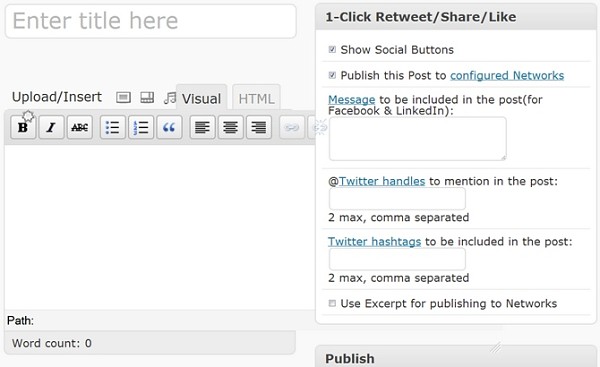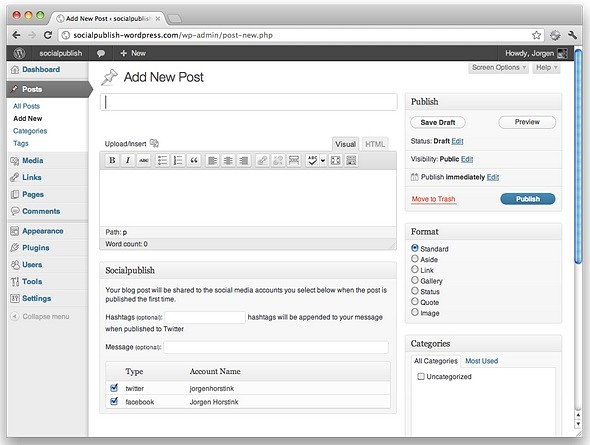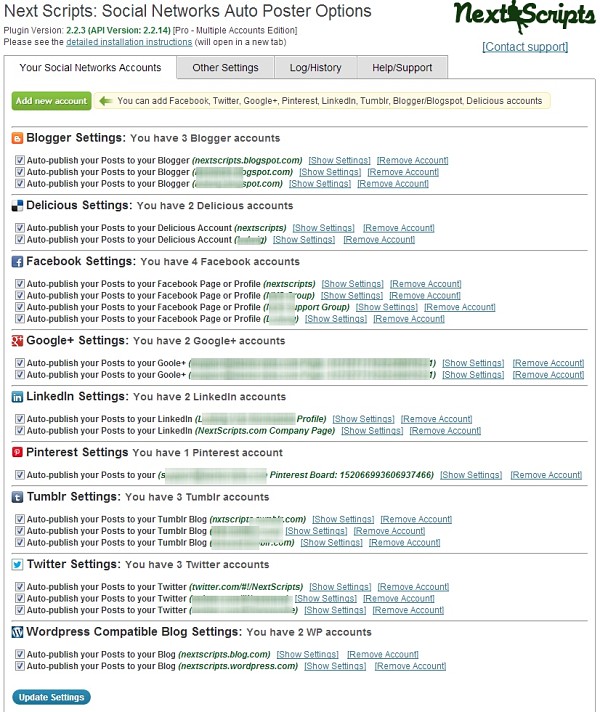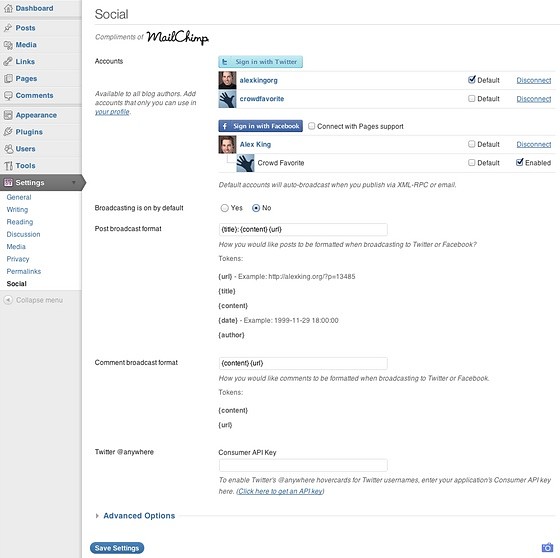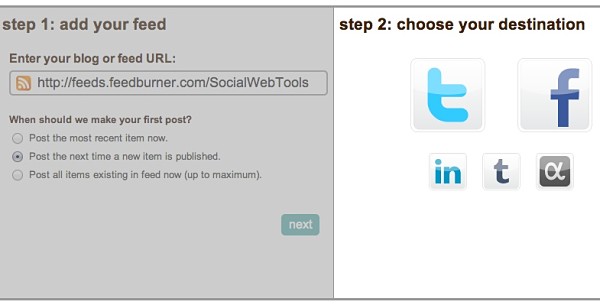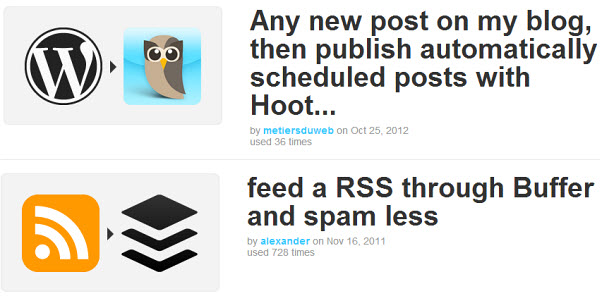Are you looking for an easy way to share your social networking updates
with your blog readers and visitors? Since most of us are members of
various social networking sites, a social stream is one of the best ways
to show off all of your updates and shared content in an organized
manner.
A social stream, often referred to as a lifestream, is a single
stream of posts and updates from various social networks. It displays
your status updates along with items that you’ve shared like links,
images, and videos. Some social streams even display your social
interactions with others that you’re connected to.
Today I’m going to share 6 WordPress plugins that can provide you
with a social stream on your WordPress blog. Some of these plugins come
in the form of a sidebar widget, while others give you a shortcode to use on a post or page of your blog.
Let’s take a look at them.
Feed Them Social
Feed Them Social lets you create three different types of social
feeds: Instagram, Facebook Group, and Twitter. In the settings, you’ll
need to generate shortcodes for the feeds that you want to use. You can
then add those shortcodes to any page or post on your blog; you can use
as many shortcodes as you want on that post or page.
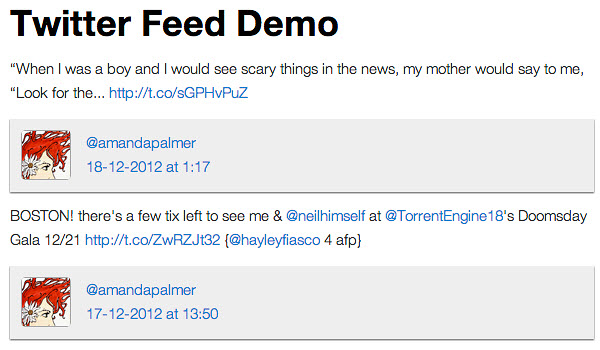 So
if you wanted to display your Facebook and Twitter feeds on a page
called “Social Stream,” you’d generate the two shortcodes and then add
them both to the one page. Feed Them Social is really easy to set up and
the feeds are really simple – not much formatting. It’s great for
anyone that is looking for just a basic social stream for their blog.
So
if you wanted to display your Facebook and Twitter feeds on a page
called “Social Stream,” you’d generate the two shortcodes and then add
them both to the one page. Feed Them Social is really easy to set up and
the feeds are really simple – not much formatting. It’s great for
anyone that is looking for just a basic social stream for their blog.Social Media Mashup
Social Media Mashup is a widget that you can add to your blog’s
sidebar. It supports Twitter, Facebook, Google+, Flickr, YouTube and
custom RSS feeds. Just choose your preferred sources and Social Media
Mahsup will combine them into a single social stream, and display them
on your blog.
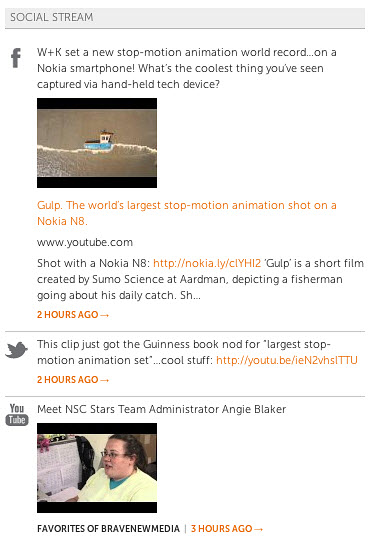
In the plugin’s settings you can also choose which set of feed icons
to use in your social stream; there are three different styles to choose
from.
RebelMouse
RebelMouse is another widget, much like Social Media Mashup. However,
it goes a step further and gives you the option to turn any post or
page into a social stream. So you can either use the included widget, or
you can use a shortcode on one of your posts or pages. Your visitors
will even be able to share your posts on Facebook and/or Twitter – right
from your blog.
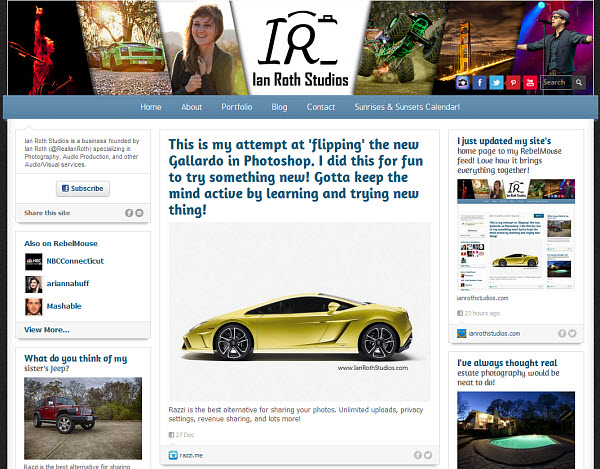
RebelMouse in use on the Ian Roth Studio home page.
Lastly, you can also change your blog’s home page so that it displays your RebelMouse stream.
Not only is this a great way to change up the look of your blog, but it
makes your blog a lot more social. In order to use RebelMouse on your
blog, you’ll need to sign up for a free account on their website.
RebelMouse supports Facebook, Twitter, Google+, Instagram, Pinterest,
and Tumblr.
WordPress Social Stream
WordPress Social Stream is a beautiful, premium plugin
that supports 15 social networks and includes 60 feed options. It gives
you a single stream for all of your social network updates, and can
display them in two different formats: a rotating feed or network
wall. Much like RebelMouse, your visitors will be able to share your
posts on Facebook and/or Twitter (from your blog).
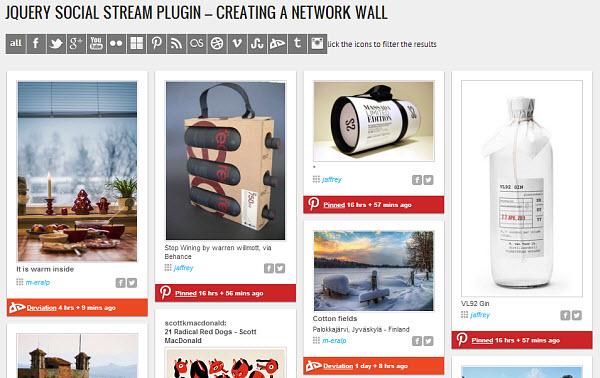
With Twitter posts, visitors also have the option to reply, retweet,
and favorite your tweets. Your visitors can even filter your social
stream by social network. There are many options included with this
plugin, so that you can customize your stream and make it unique to your
blog. WordPress Social Stream definitely stands out among the rest of
the social stream plugins, and it’s just $14 for a regular license.
Lifestream
The Lifestream plugin can display your social networking updates,
shared photos, and shared videos on any post or page; it supports over
50 different sources like Twitter, YouTube, Delicious, and RSS feeds. It
stores your entire feed history, not just a week or two.
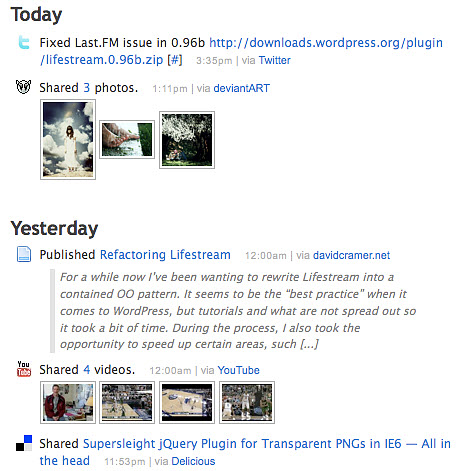
You can also change up the style using custom CSS stylesheets, which
is nice because the default look is a bit plain. If you want to extend
Lifestream even more, be sure to check out the plugins page on their website. The Lifestream plugin is very similar to Social Timeline, another WordPress plugin that displays your updates from various social networks.
WordPress Social Timeline
Finally, we have WordPress Social Timeline, another premium plugin
for creating a stylish social stream in a timeline format. WordPress
Social Timeline includes a widget, but you can also add it to any post
or page on your blog. You can pull in posts, images, and videos from
social networks like Twitter, Facebook, YouTube, Pinterest, and Vimeo.
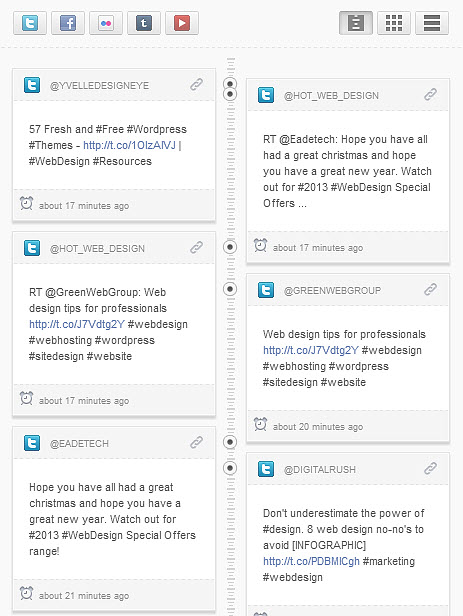
There are different styles to choose from and you can also choose to
display the icons for each social network, right in your stream.
Although users can’t share your posts, there is a permalink for each post
so that they can go to the original source and interact with it from
there. Visitors can filter sort your posts by social network and even
change the layout (if you enable it in settings).
 Twitter
Twitter Facebook
Facebook Google+
Google+ Feeds
Feeds