You
have to know how to bid for a job at odesk to get job and to start
making money.
You will now find the new look of oDesk Home Screen as below:
You will now find the new look of oDesk Home Screen as below:
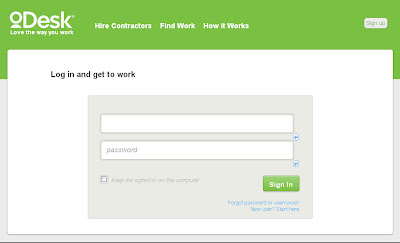
After complete your user info and contractor profile you must have to give some Test in oDesk.

There
are huge collections
of skill test in oDesk.
At first you must give the oDesk Readiness Test because without giving this test you will not be able to get jobs on oDesk.
At first you must give the oDesk Readiness Test because without giving this test you will not be able to get jobs on oDesk.
After
passing any Test make them public so that the Employer can see your
skills and make them to give you a chance to do a job for them.
In
"Home" Tab you will see your profile completeness.
Don’t be worry if the percent not reach the 100% landmark.
Go ahead. Bid for the job which describe you better and you would be able to finish them.
Remember one thing strictly, understand the job clearly before you accept any invitation, otherwise it will make harm to your future in oDesk.
When you are ready to bid for any job, go to “Find Contractors & Jobs menu and then click on “Find Jobs”.
You would browse the jobs in “Browse Jobs By Category” or “Browse by Skill”.
Don’t be worry if the percent not reach the 100% landmark.
Go ahead. Bid for the job which describe you better and you would be able to finish them.
Remember one thing strictly, understand the job clearly before you accept any invitation, otherwise it will make harm to your future in oDesk.
When you are ready to bid for any job, go to “Find Contractors & Jobs menu and then click on “Find Jobs”.
You would browse the jobs in “Browse Jobs By Category” or “Browse by Skill”.
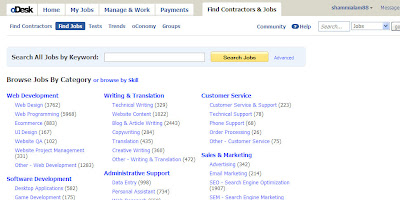
While
browsing the jobs you find too many jobs there but only bid for those
you will be able to finish.
Click on the yellow “Apply” button.
When you roll over your mouse pointer to any job from the list the "Apply" button will appear.
Click on the yellow “Apply” button.
When you roll over your mouse pointer to any job from the list the "Apply" button will appear.
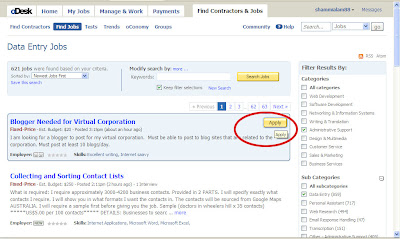
Then should right click on the “view job posting” link and open it in the new tab to view the full story of the job as well as the Employer.
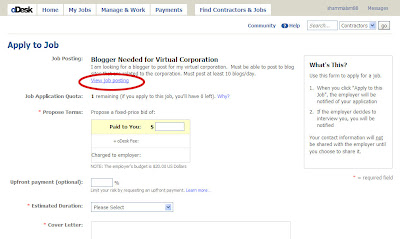
Here
you will find the full description both of the job and of the
Employer to make yourself free from any doubt.
Please don’t apply for any Employer who is new & not verified for his payment method.
Please don’t apply for any Employer who is new & not verified for his payment method.
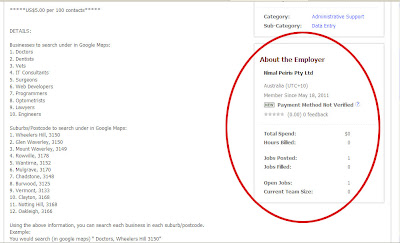
There are two type of work in oDesk.
One is for Fixed Price and the another one is for Hourly Rate.
* Hourly-Rate Contracts
Employers agree that there is no guarantee of the
perceived or real quality of work for Hourly-Rate Contracts. The
Employer is paying for the
hours worked associated with the Contract, and not for
any specific deliverable(s) or results-based compensation plan. If
the Employer wishes to only pay for performance based on milestones
or deliverables, he should hire Contractors via a Fixed-Price
Contract. Employers have the right to dispute time worked in
accordance with the Dispute Resolution Policy
* Fixed-Price Contracts
Contractors agree that there is no guarantee of payment for Fixed-Price Contracts. Employers have complete and sole discretion on the satisfactory completion of a Fixed-Price Contract and are under no obligation to pay unless the terms of the Contract are met by the Contractor.
oDesk always guaranteed you for the hourly jobs and warn you about the fixed price jobs.
So very carefully bid for a job.
Must know more about the employer and must be understand the job description before you bid for any job.
To be continued…….
 Twitter
Twitter Facebook
Facebook Google+
Google+ Feeds
Feeds
0 Comments:
Post a Comment