To start with oDesk you must have an account at oDesk. And for this you have to signup or register yourself with oDesk and for this
At first you must have to click the link given below
https://www.odesk.com/referrals/track/arifimagine
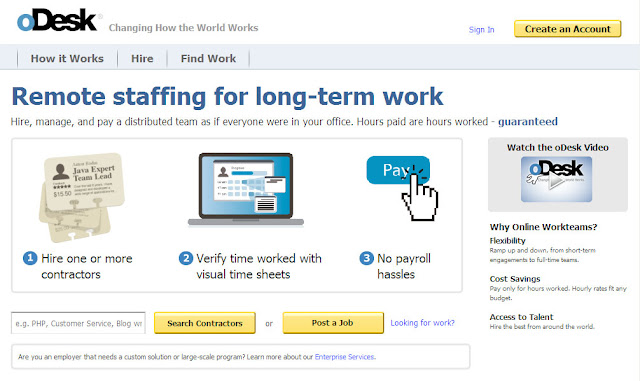
Select
the 2nd option for
After that a form will appear.
Fill up the form with your actual/real information such as your name, email address, password etc.
Confirm
your email address for the follow-up. Then log-in to your account
with your username and password you provide while filling up the sign
up form.
Congratulation.
That’s it. You have done this.
Isn’t
it easy?
 Twitter
Twitter Facebook
Facebook Google+
Google+ Feeds
Feeds


0 Comments:
Post a Comment